Remember, your business contacts are now stored in a different database. Outlook keeps a copy of those contacts in its local file, which means they will then be synched with your mobile phone and perhaps also your iPad etc.
You can choose how often you synch your Outlook with the business contacts database (at least once a week would seem sensible).
To do this, go to the Contacts screen in Outlook. You will have a button in the bottom right of the screen marked "Further Actions". Choose "Contact Synch Manager".
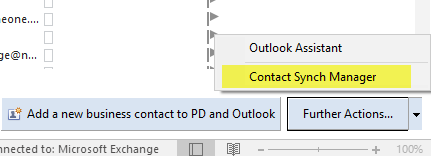
This will bring up a window where you can configure how often the synch happens. You can also choose for it to happen after your PC has been inactive for a minimum period of time.
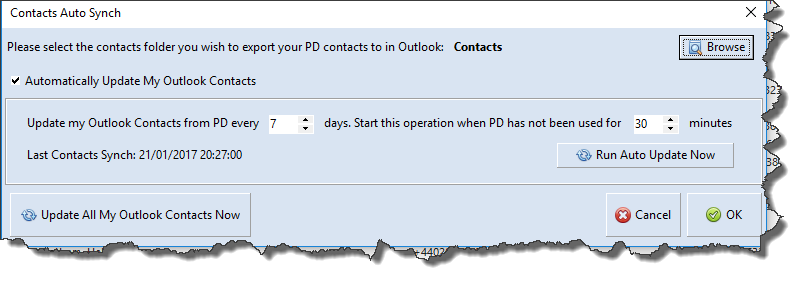
If you choose "Run Auto Update Now" it will update contacts that have been changed since the last synch.
If you choose "Update All My Outlook Contacts Now", it will update all of your contacts - this may take several minutes to complete, or even longer if the database is large. Only do this if you want to completely "reset" your database for any reason.