A new email from a new contact at an existing company
In this case, follow our simple guide here - select the company and press "Need to add contact to company"
An email from a new contact at a new company
To do this, you need to choose "No Correct Matches, add new contact to a new or existing company".
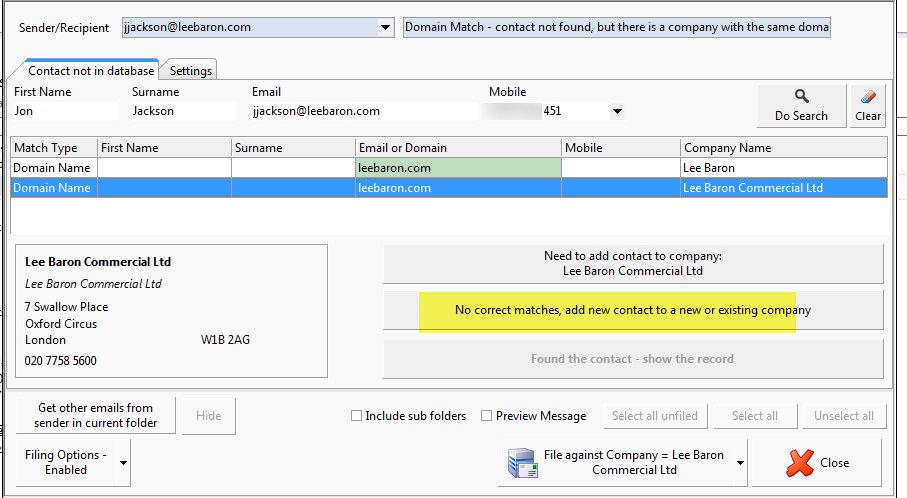
This will walk you through a search so you can find their company elsewhere in the database (perhaps you don't have their email domain name stored) or add a whole new company.
An email from an existing contact at a new company (eg. they've moved company)
If the contact's name is the same, the Addin will find them and suggest them as a possible match. Look at the example below, where Adam has moved from JLL to GCW. He's sent an email from his new company, but the database still has him down as being at JLL (the third entry in the list below).
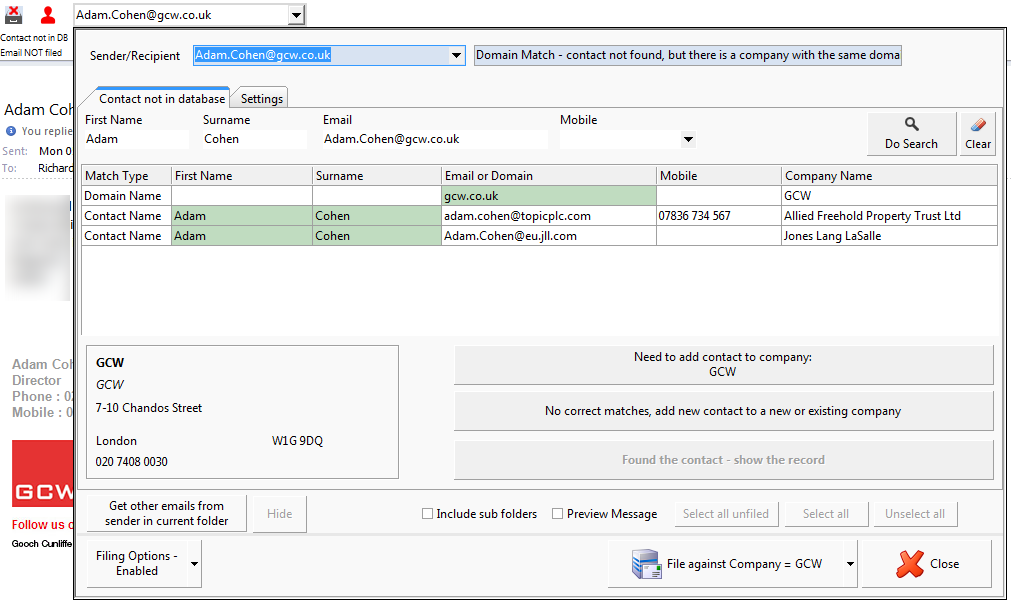
You might be tempted to click on the GCW entry (the first line in the search results) and click "Need to add contact to company: GCW". But this would mean we end up with two copies of Adam in the database when we only want one.
What we should do instead is click on the "old" Adam record at JLL, and select "Move the contact to a different company"
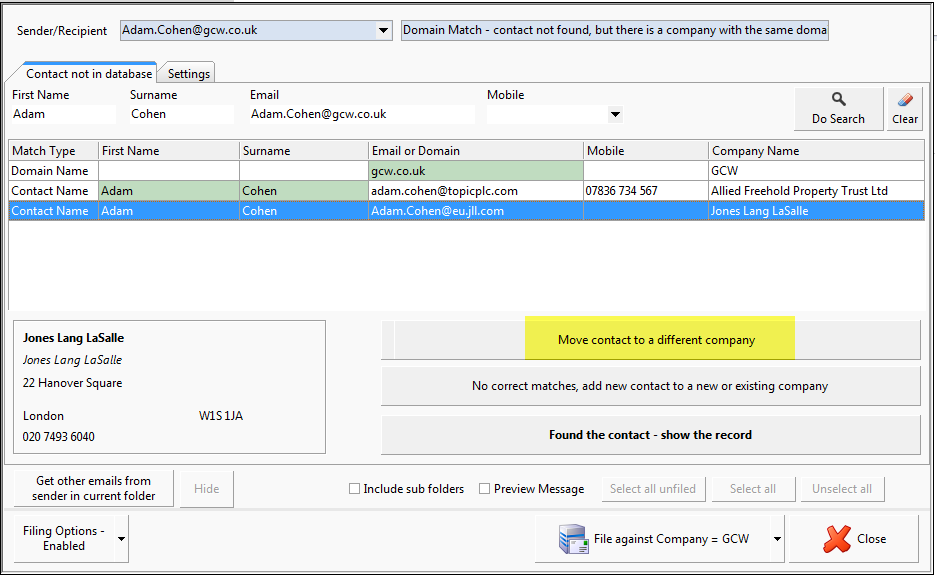
You'll then be asked to find the company where Adam now is, something like this:
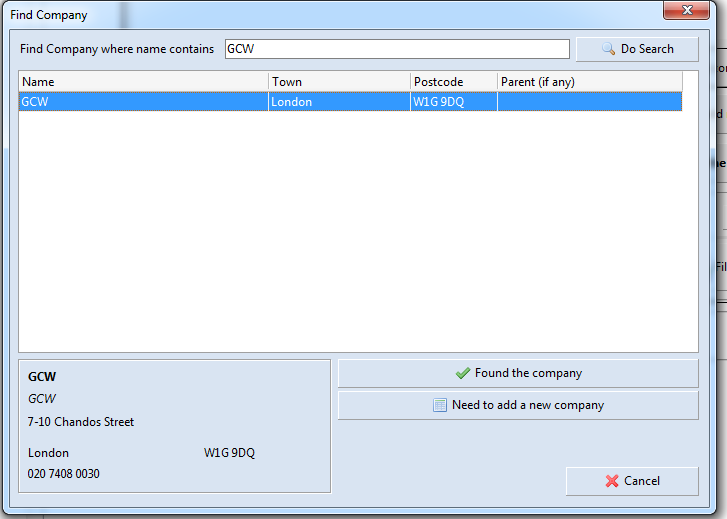
An email from an existing contact who you think is already in the database but they haven't been automatically detected
What about the above scenario where Adam has now changed his name? Perhaps he's now Adam Cohen-Smith (unlikely, but...). Our search won't find him or anybody like him.
Note that the Addin will do searches for you based on its best guess, but you can over-write those searches with what you want to look for instead.
In this case, we're going to over-write "Cohen" with "Cohen-Smith" in the surname box and then press "Do Search"
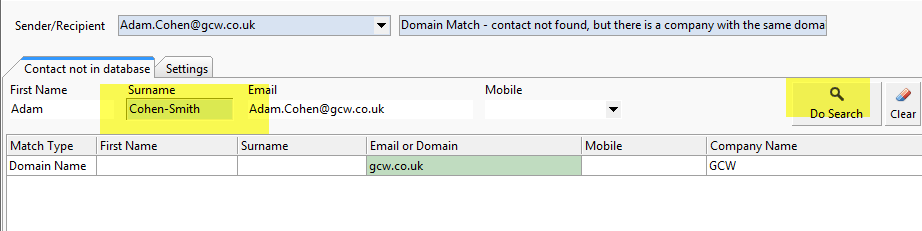
Another very useful option is to search for part of their mobile number - if it's in their email anywhere, you can select it on the drop down menu and search for that, since people usually take their number with them as they move between companies.