Your company database may contain thousands of contacts, but in day to day use you may only want to see perhaps the hundred or so you speak to most regularly. You can mark any contact within the database as being one of your contacts, and then bring back a list of just those people with a single click.
This is also a very convenient list when it comes to synchronizing contacts with Outlook, as you may not want thousands of contacts on your phone, just your key contacts.
To add any contact to your list, simply use the "My Contacts" button on the contact record page and select "Add to my contacts". There is also an option "Remove from my contacts".
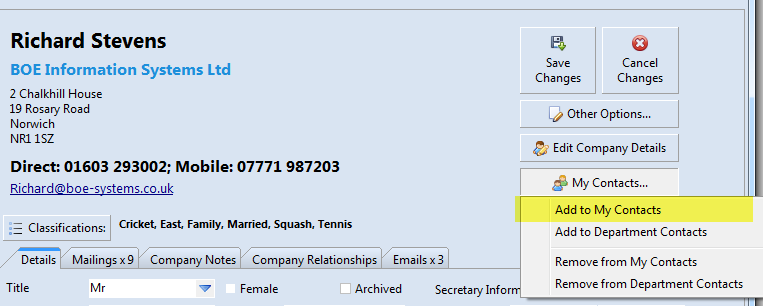
Please note that the contact record remains a company shared resource - it does not become a "private" contact. It is simply a way of flagging people that you know within the system so you can quickly get that list back.
To view a list of your contacts, press the "My Contacts" button next to the search button in the Contact Search tab.
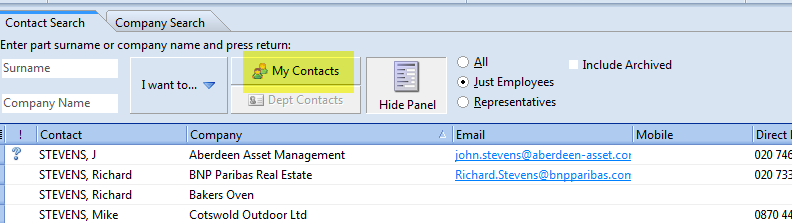
Larger companies may wish to enable the "Dept Contacts" option, which allows contact lists to be set up for teams within the firm.