To search for your or other people's jobs, use the "My Jobs" link on the left hand side.
This will bring up the search screen (which defaults to showing all of your current work) where you can set the search criteria, eg. by client, job type, address or any combination of those or other search terms.
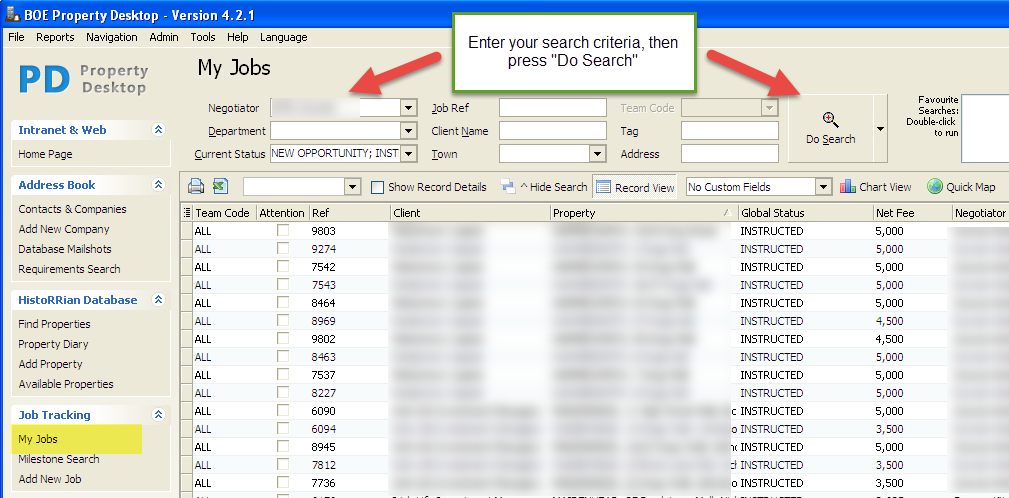
Just as in the properties search screen, you can view the full record for a job in two different ways. You can either double-click a record to open it in a pop-up window, or tick the "Show Record Details" tickbox to show the record in the lower third of the screen.
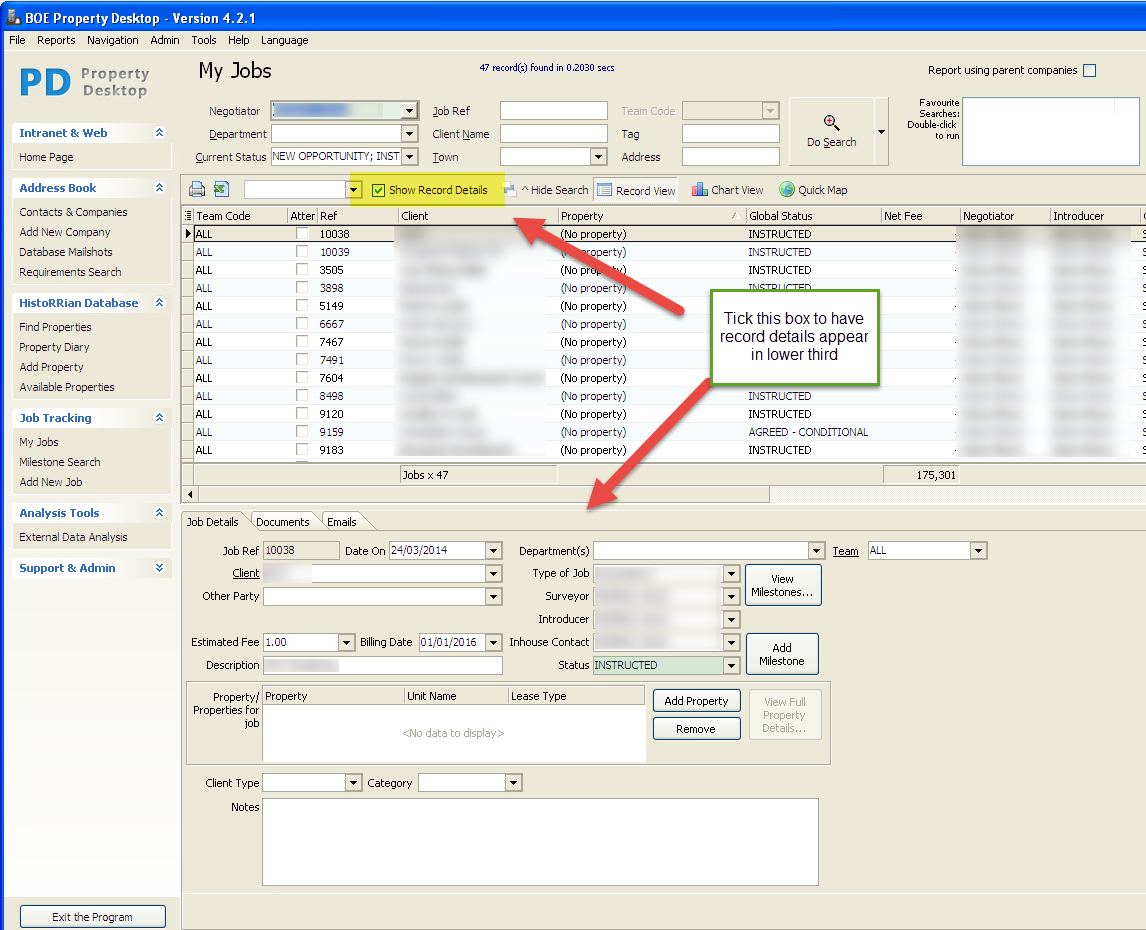
The jobs search screen has all the functionality and features described in the "Search Screen Tips" section.