Editing an existing contact is quite straightforward. You find their record in a search, show the panel with their full details, click in the box or boxes you want to change, type in the new details, and press "Save Changes".
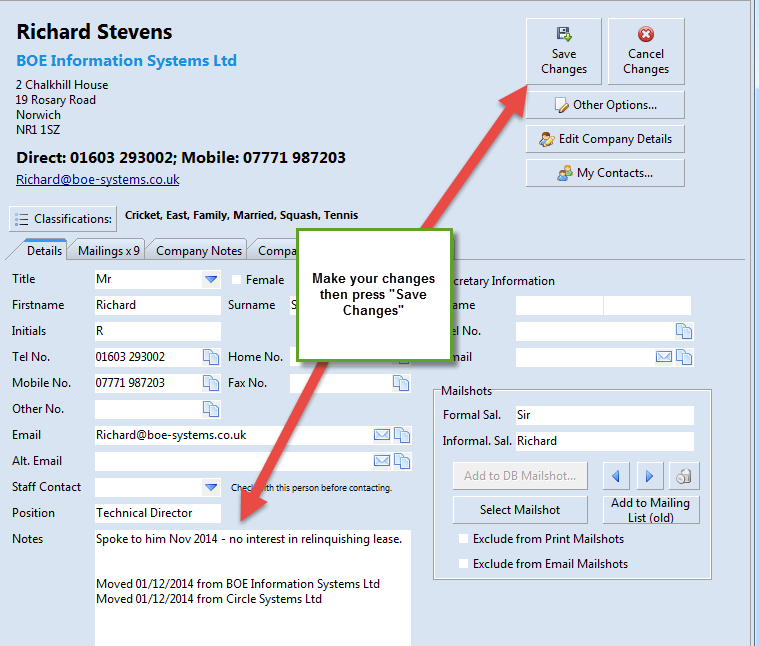
If they've changed the company they work for, please see the "Moving contact to a different company" page.
If their company details have changed, please see the "Editing a company" page.