If you learn a contact has moved to another company, you can easily retain all of their key details while reassigning them to their new employers.
First do a search for their surname and find their record. Make sure you have the record panel showing their full details visible. The "Other options" button includes a menu entry "Move Contact to Another company".

When you've selected this, you have to do a search to find their new company. If you find it, select it in the list and choose "Found the Company". If you can't find it, you may need to add the company via the "Need to add a new company" button.
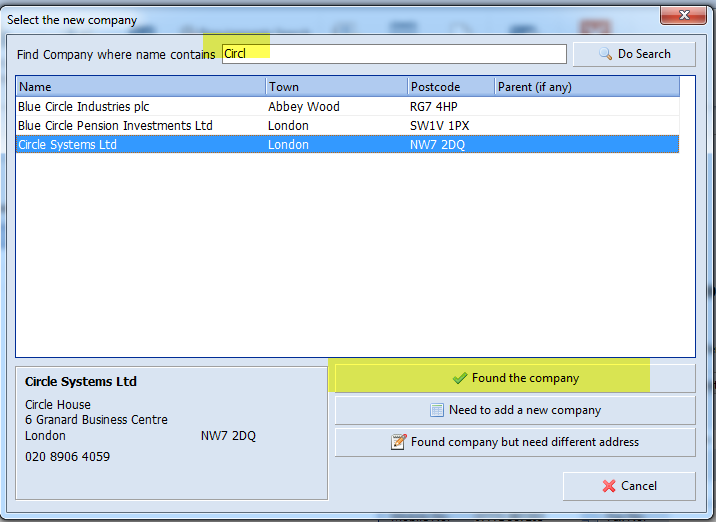
Once you've moved them, the contact's mobile and personal details will be retained, but their direct line and email will be reset. If the company has a format in place for emails, they will be given a new email address based on this format.