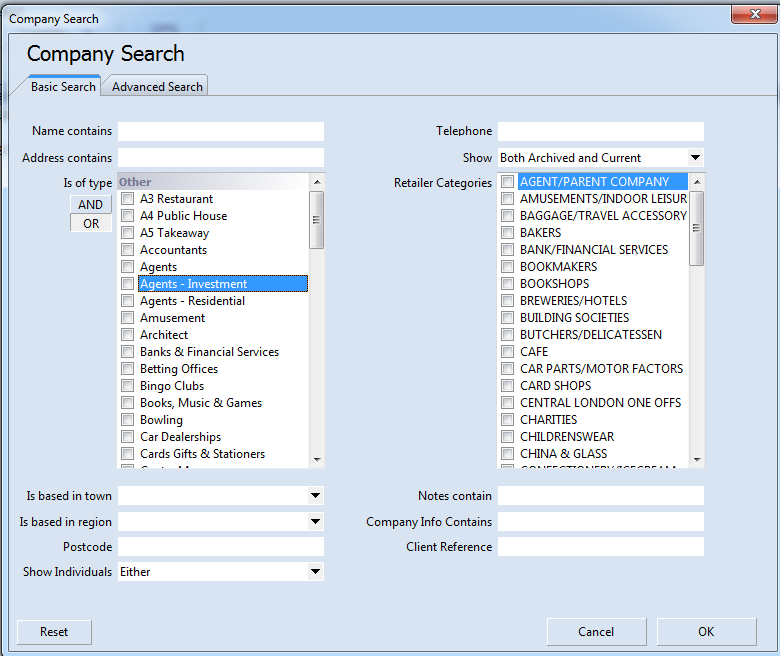Working for companies works in a very similar way to searching for contacts. You simply select the "Company Search" tab, type in part of the name, and press "Enter".
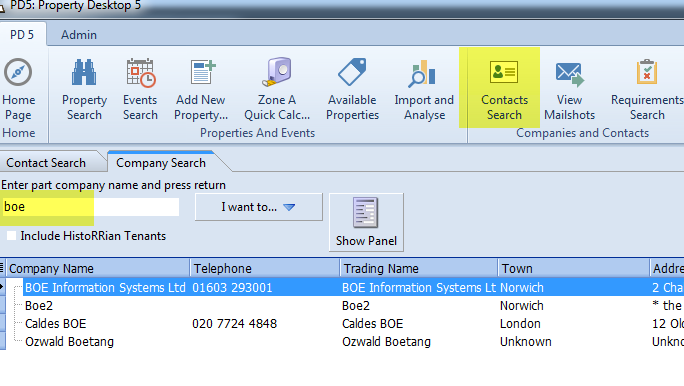
Also just like the contacts screen, you press "Show Panel" to show the record details, ie. all the information about the company.
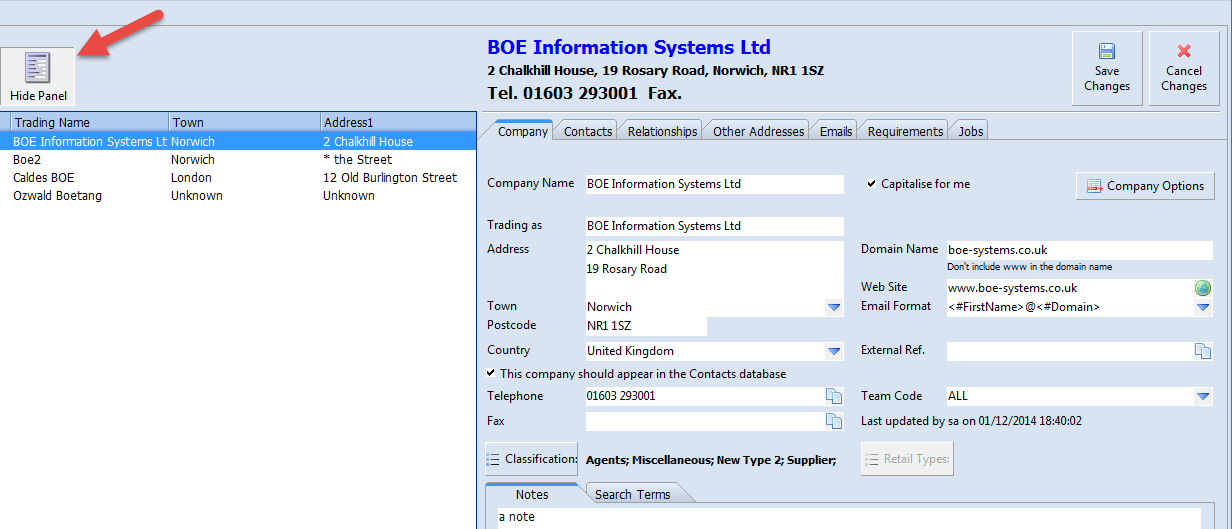
Advanced Searching also works the same way...
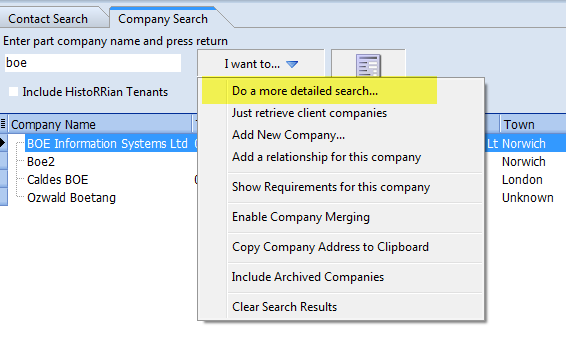
This shows a search screen with many additional categories, like this: