What about contacts on your mobile device - phone (Apple or Android), iPad or some other tablet device?
There are a number of aspects to consider:
- Getting your existing business contacts onto your phone
- Adding new contacts via your phone
- Editing contacts on your phone
The first of these is relatively easy. The Outlook Assistant will automatically put copies of your contacts into your Outlook folder - either in the main contacts folder, or in their own folder if you prefer. Once they're in Outlook, that will normally be configured to synch with your phone.
Adding new contacts on your phone can be done, but it needs you to do an extra step when you're back in the office. Essentially, contacts you add via your phone will be assumed to be personal contacts, and will remain as such. When they arrive back in Outlook (again, assuming you've configured your system to do that) then they will be like any other personal contact.
However, any personal contact can be easily converted into a business contact once it's in Outlook. Just go to your contacts folder, select them, and you'll see these buttons in the lower left:
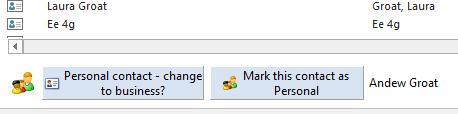
If you click "Personal Contact - change to business" you will be led through the same wizard as if you'd received an email from them.
The trickiest one is editing existing business contacts on your phone. The short answer is, at present, it won't work. Please make the changes back in the office, perhaps by emailing a note to yourself. In practice this doesn't seem to have been a big issue for most users, but we are looking into this.