In a number of places in PD you will come across edit boxes where you can enter a company name.
They will look something like this (a Jobs record)
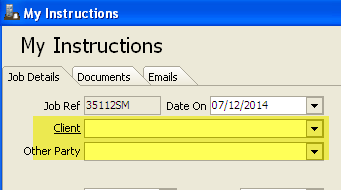
or this (a property record)
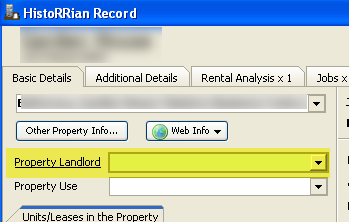
When you click on them, a new search box will appear. From here you can search for existing companies, or add new ones if needed.
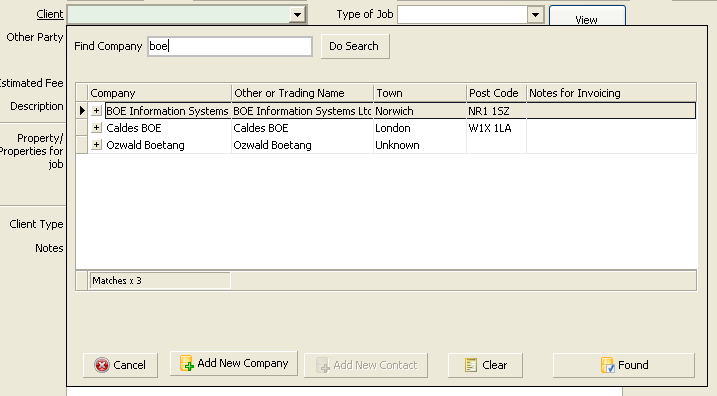
If you've found the company you want, press "Found".
If you want to leave the company name blank, press "Clear".
If you want to add a new company because you can't find it, press "Add New Company". This will take you into a screen like this:
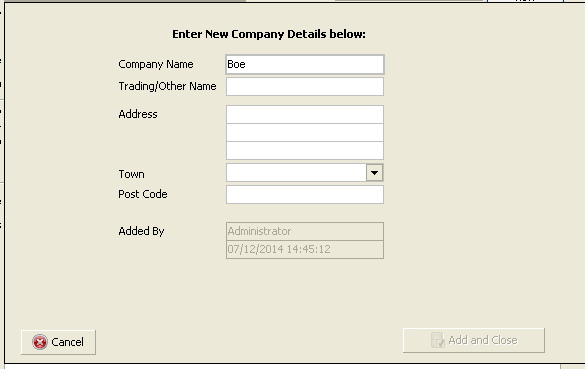
You must put in at least a trading name for PD to allow you to add the company by pressing "Add and Close". Your company may dictate that you should always put a full address in, which is certainly preferable.