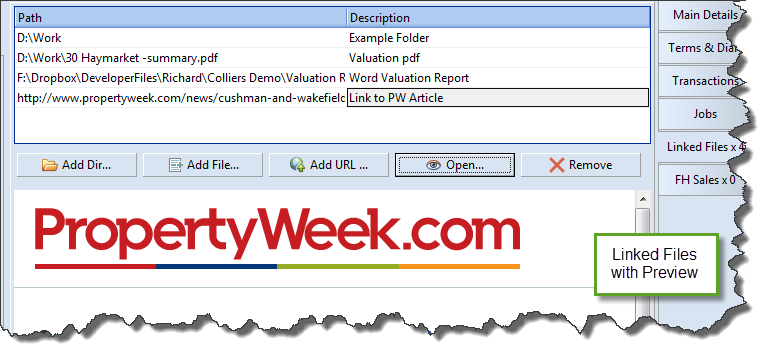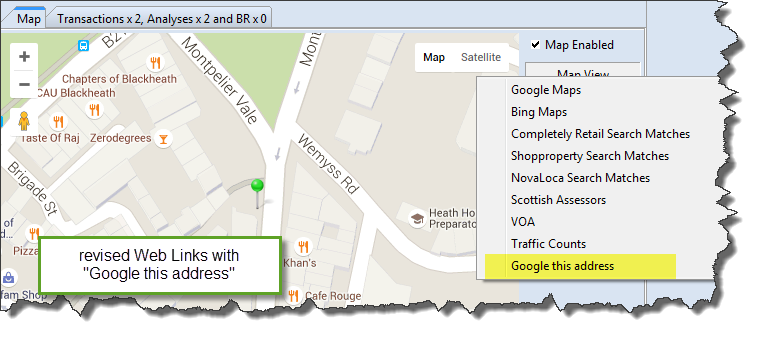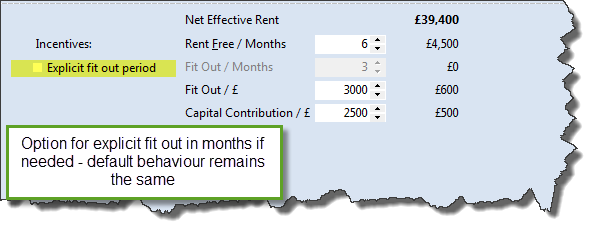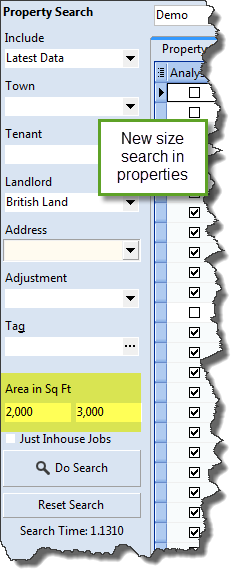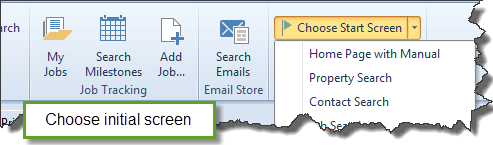1st December 2016 - Versions 5.2.8 and above
•Contact Profile now includes "Other Contacts" tab for easily viewing other contacts at the same company
•Company relationships now includes additional list so you can see additional relationships (eg. if looking at Company A, and it has a relationship with Company B, you can now also see other relationships that Company B has from the same screen)
•Contact Types are now showing in alphabetical order
•Email tab - option to hide header to get more space for viewing
•Email tab - quick filter box to locate words in a subject line or email body
•Jobs screen - option to view notes in full screen editor
•Zone A Calculator - default behaviour is now to include GF Adjustments when calculating End Allowances
•Zone A Calculator - if you choose "0 Zones - ITZA only" a row is added entitled "Ground Floor"
•Zone A Calculator - when you close the analysis screen and there's only one analysis, it becomes the default
•Zone A Calculator - when you close the analysis screen via the red Windows cross, it now cancels rather than saves
Other Contacts Tab
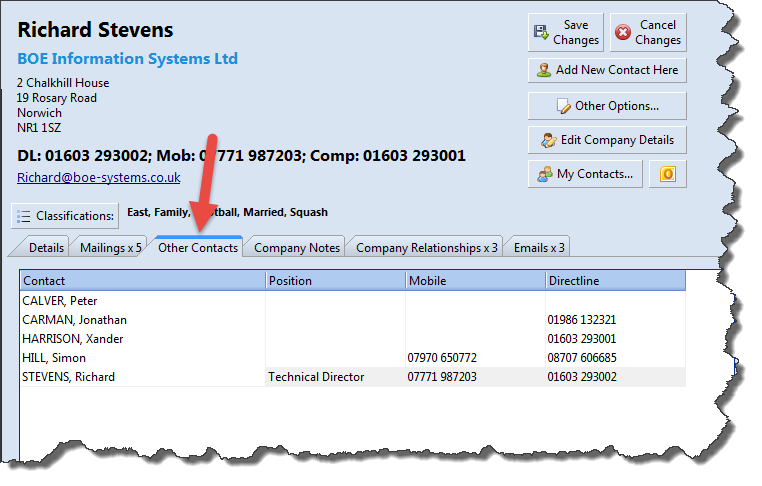
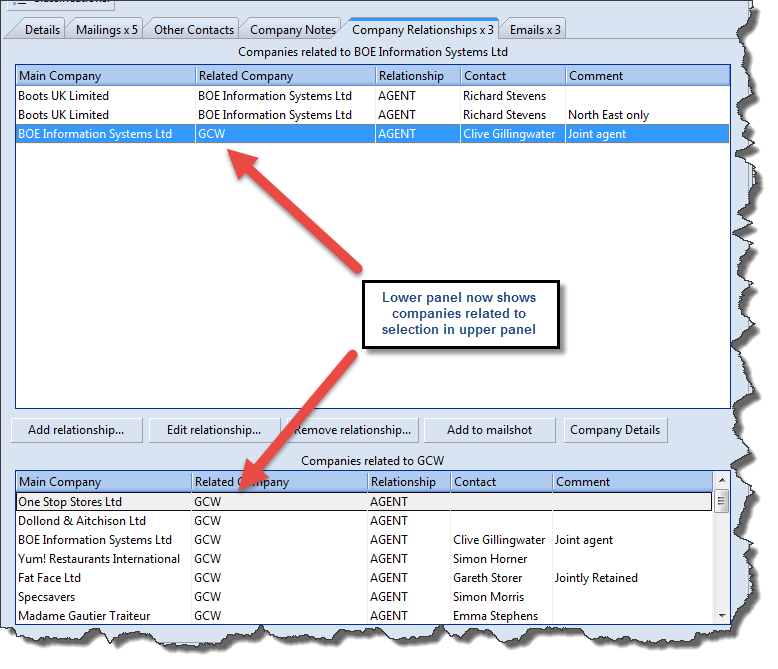
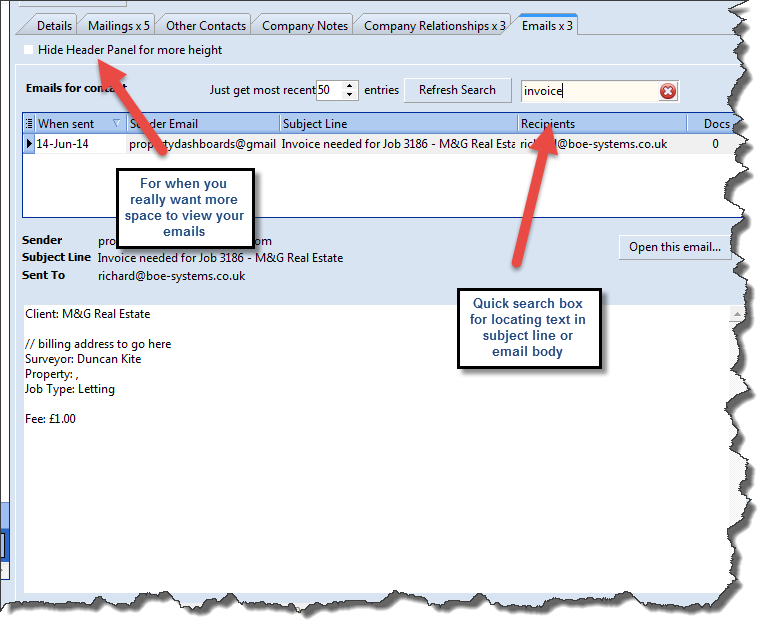
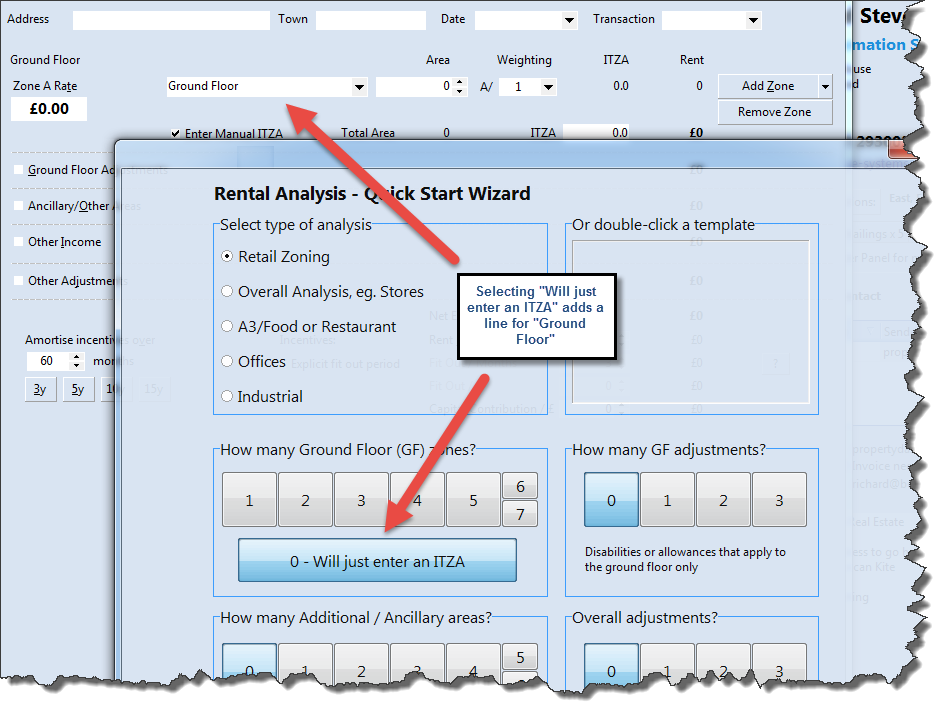
21st April 2016 - versions 5.2.1 and above
•More space for invoice description lines on a job
•Optional pop up box for editing invoice description (see below)
•Clearer and easier display of archived contacts and companies in searches
•Deleting a contact requires a password
•Investment details require you to press Add New first to avoid data loss
•Company phone number included on contact details page
•New line for additional invoice information, eg. Orpheus for L&G
•More space to view your list of emails for job or contact
• “Add new contact” option which checks for email or phone number against existing records before adding (see below)
•Fix to Email Search when double-clicking an email with “:” in subject line
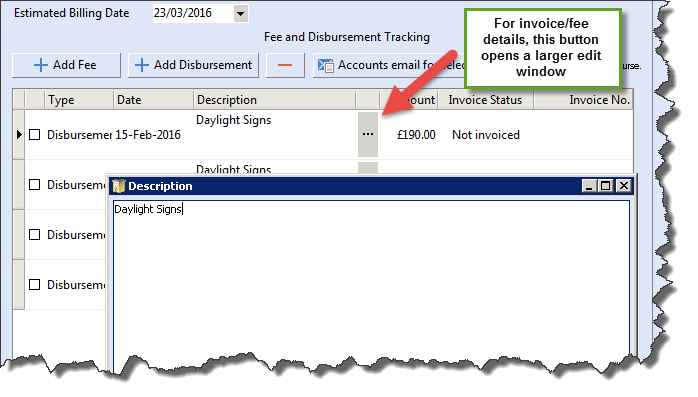
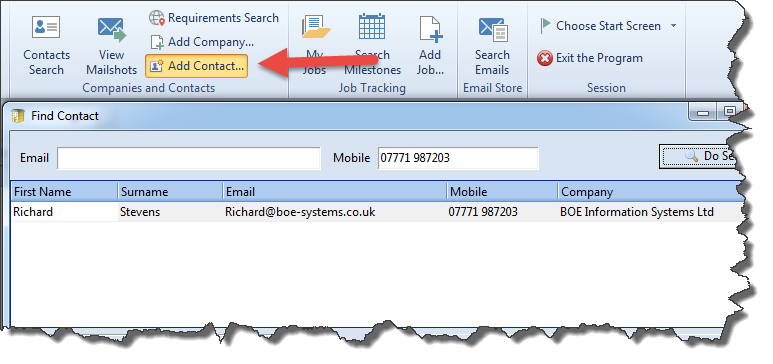
7th March 2016 - versions 5.1.5 and above
- Fix to updating tenancy from analysis - older reviews now ignored
- New lease wizard now supports working out lease date from end and length
- Fee information not editable or enabled unless explicitly unlocked
- Fix to double-clicking analysis file to open - was giving an error
- Description box now increased in size on job details
9th Feb 2016 - versions 5.1.4 and above
- Linked Files now supports URLS and previews web pages, pdfs, excel, word and image documents
- Revised Unit Details display - new summary of shop/property
- Web Links now includes "Google this address" - also available when address is being input
- Zone A Calculator now supports cursor key navigation up and down through areas
- Zone A Calculator now supports explicit fit out allowance if needed (for scenarios where assumed 3 months is not appropriate)
- Zone A Calculator now excludes individual zones as an allowance option if Manual ITZA entry is selected
- Zone A Calculator now supports hiding any unused incentives in a report (ie. only shows incentives with values inputted). This requires a template update.
- Zone A Calculator now shows subtotal of rent before incentives
- Zone A Calculator now hides individual Zone ITZA figures if Manual ITZA selected
- New button to add contact at the same company as the currently displayed contact
- Option to choose different first screen after logging in (eg. go straight into Property Search, Contact Search or Job Search)
- New property search option - size min and max
- Revised Fee and Disbursement tracking area in job details
- Job Search can now search by description
Selected screenshots: