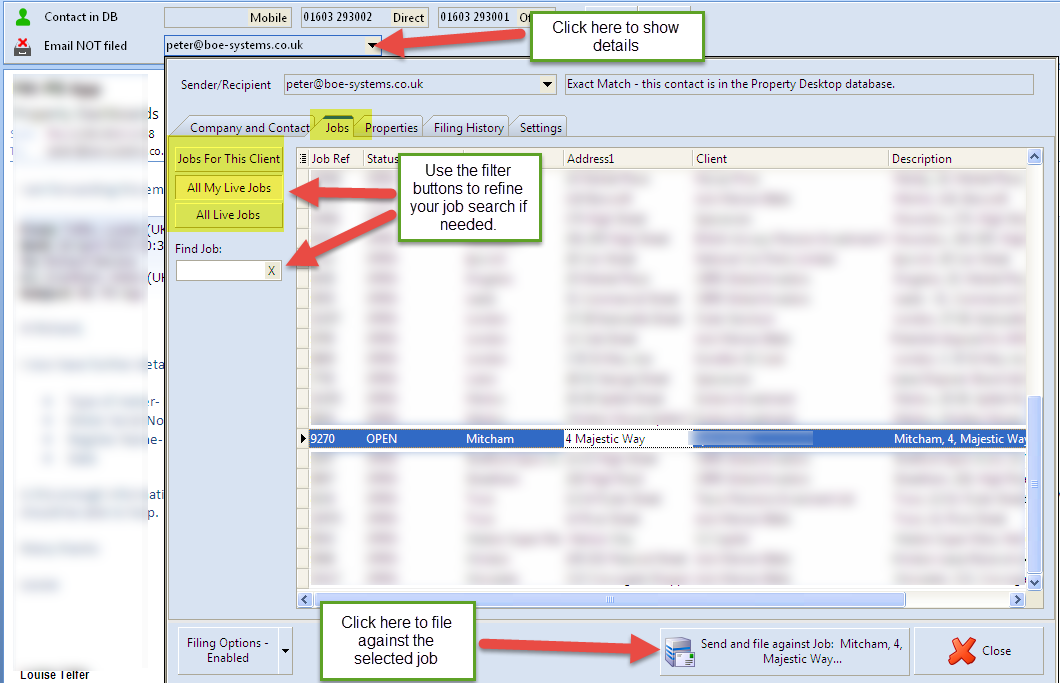When you view an email in Outlook, the Filer toolbar will show you the status of the email.
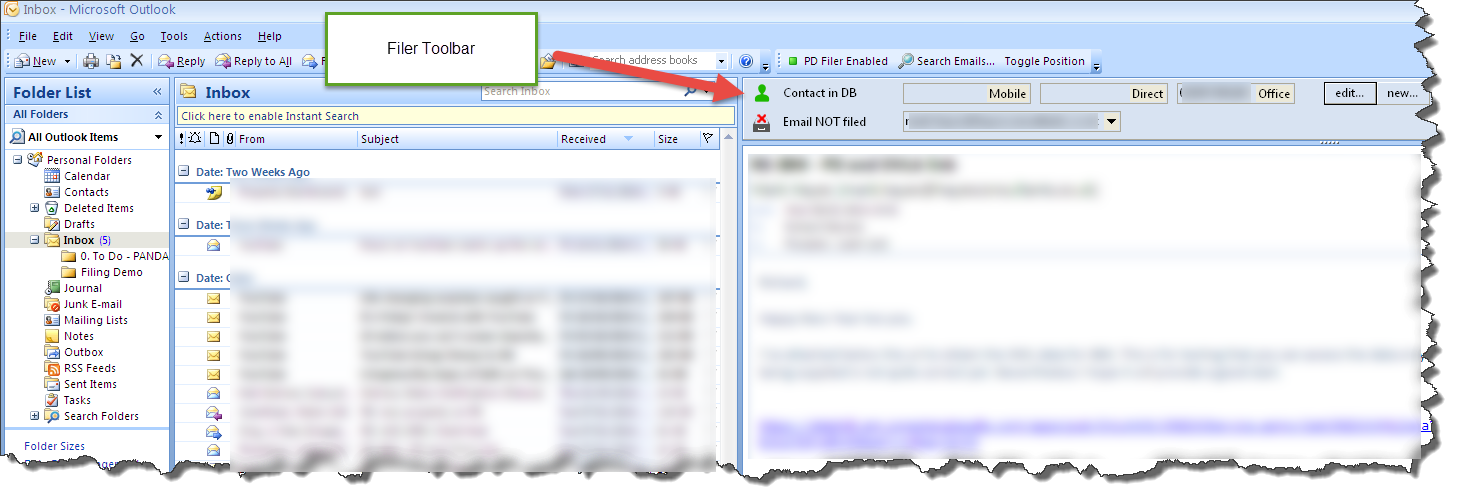
This email hasn't been filed, and the contact isn't in the PD database (or at least, it doesn't find a match for that email address):
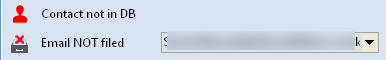
In this example, the contact exists but the email hasn't been filed:
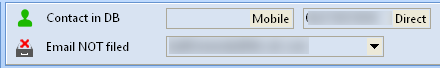
And finally, here we an email that's been filed from a known contact:
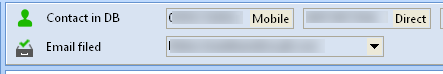
Let's file an email from a known contact:
To bring up the filing options,.click on their email address drop down in the toolbar. By default the list of live jobs will be displayed: