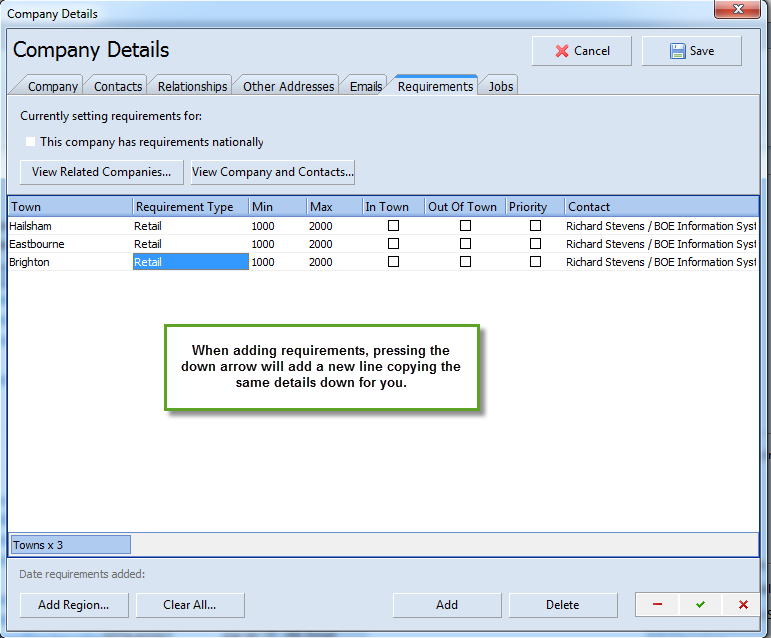PD can store details of what types of property a company is currently looking for, and who their agent might be.
(Note: if the requirements options are not shown, this sub-module has not been enabled on your system. Contact us for assistance in enabling it.)
Normally this is used for retail companies, but it can also be used for offices and industrial requirements.
Go to the company's record, go to the requirements tab:
This brings up an editor screen where you can enter in a list of towns and further requirement details. Press "Add" to add a new row. You can also choose who is the contact responsible for that requirement, which might be a member of staff at the company or one of their retained agents.
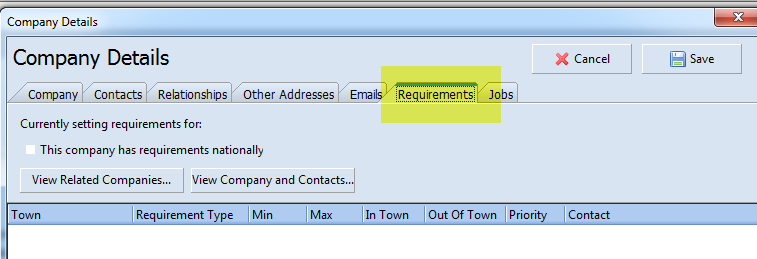
Note that as you add a new town, the details from the previous town will be copied down for you, as these will often be the same. You can edit them if needed.