To print out a comparable report, go to the analysis viewer as described here.
There is a second tab on this screen - "Print Preview".
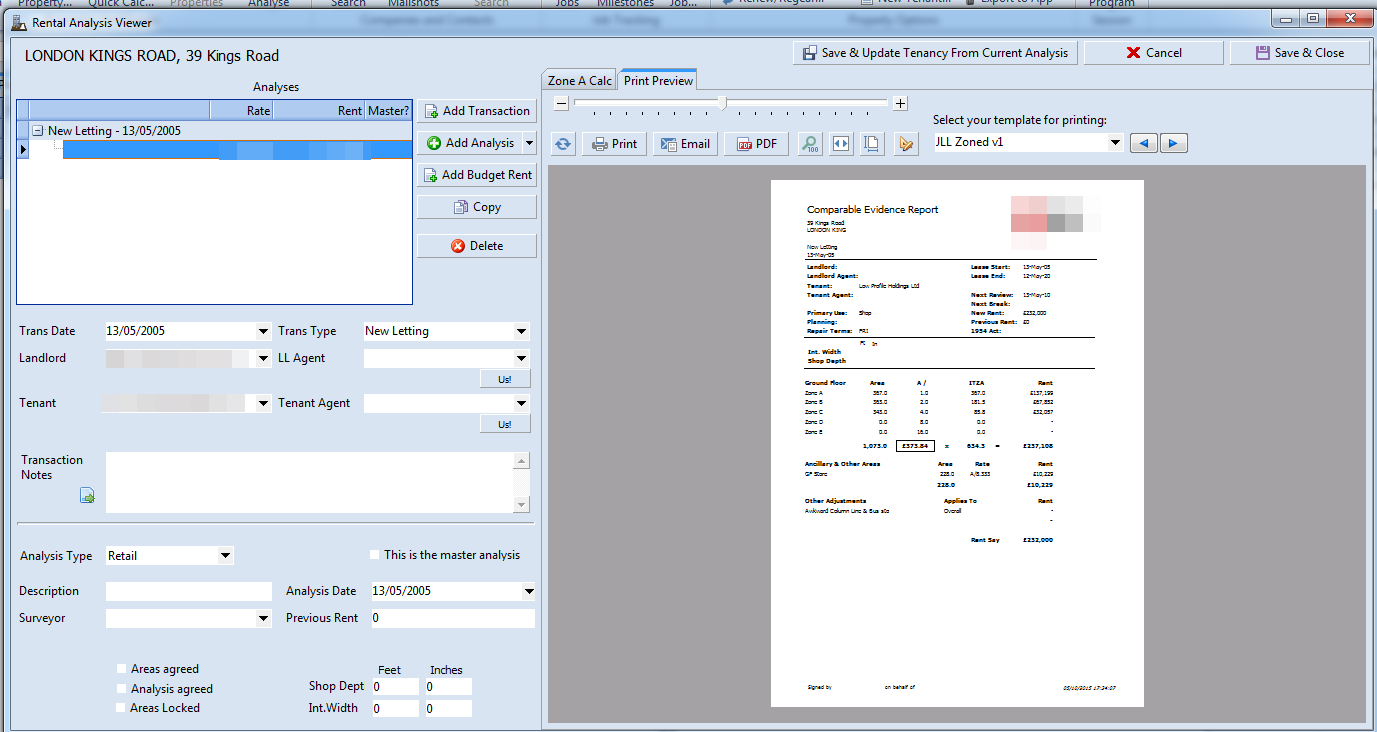
You can have multiple templates set up to choose from - for Zoned and Overall analyses for example. Your choice of template for any property will be stored, so next time you return to that record the same template will be selected by default.
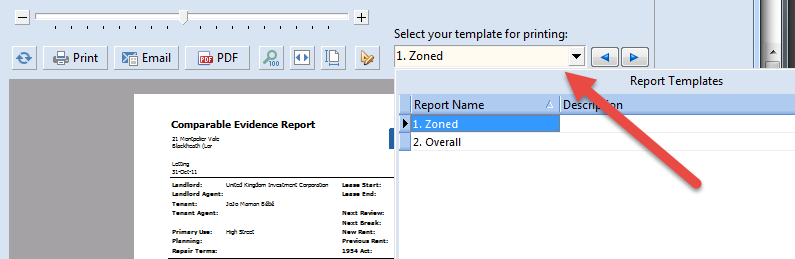
You can also email or export the report to PDF using the buttons on the toolbar.