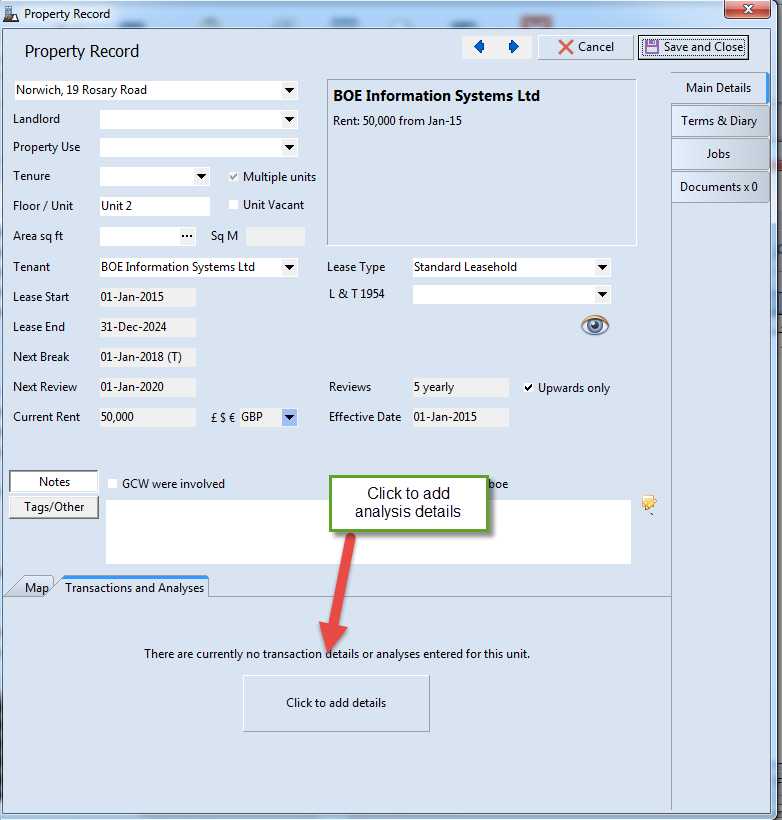When you need to add a new property record to the database, press the "Add Property" link on the ribbon menu.
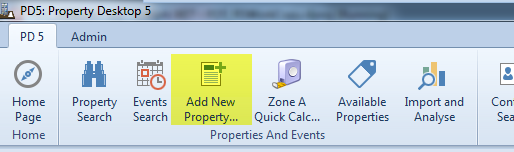
First of all you'll be asked to do a search to see if the property is already in the database.
It is very important that you choose a brief search term for the address to increase your chances of finding an existing record, eg. if you're looking for Unit 2 Chalkhill House, Rosary Road, Norwich, your best approach would be to use "Chalkhill" or "Rosary" as your search terms, combined with the town of Norwich.
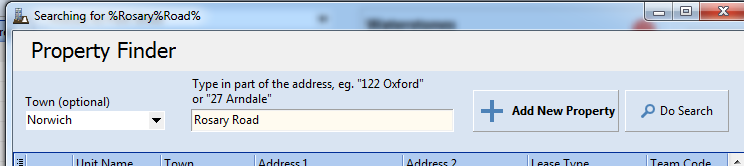
When you've done your search, you will get a list of possible matches. If the record you want is there, you can press "Found Property" to select that record and update it instead (you can add a new copy of the record if you prefer).
Alternatively, if the property hasn't been found, press "Add New Property".
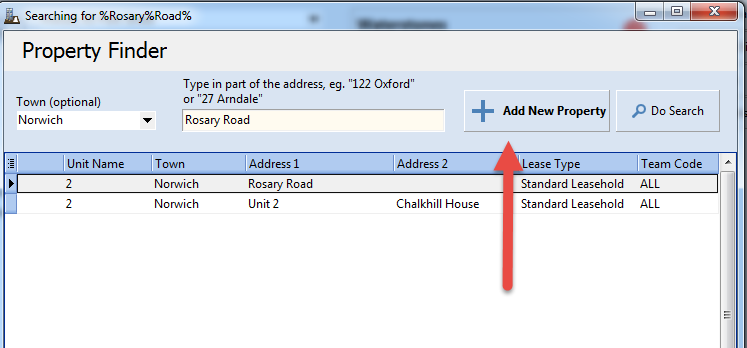
The Add New Property option will take you into a wizard screen where you can enter in all the key lease details in a single screen.
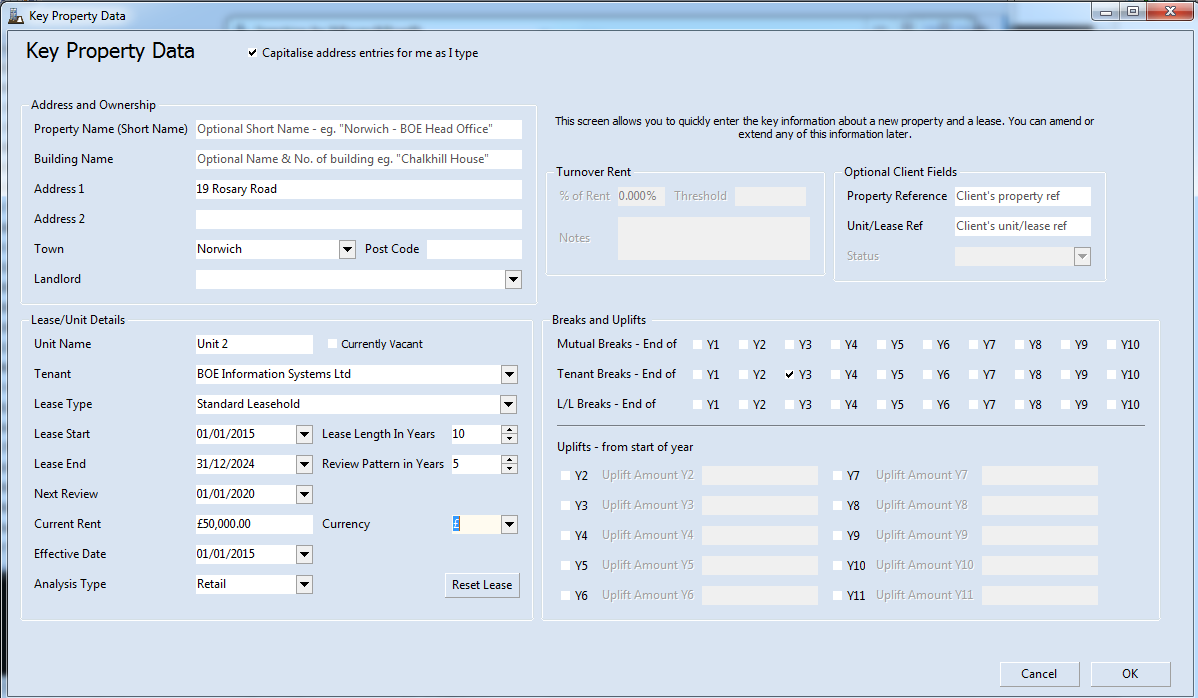
After completing this wizard screen, you can press ok. The new property record will be shown where you can now add additional details and any rental analysis.